The Top 7 Tag with The Knight Tribe
First and foremost I would like to wish you all a Happy new year from all of us Knights and another thank you to Jaymee from The Mum Diaries for tagging me to join in…
View PostFirst and foremost I would like to wish you all a Happy new year from all of us Knights and another thank you to Jaymee from The Mum Diaries for tagging me to join in…
View PostFor 10 days only, Bah Humbug! is at Peterborough Arena covering 100,000 sq ft with over 40 attractions and inflatables and today The Knight Tribe came to visit.
One ticket, one price – 4 hours of unlimited family fun. There are two sessions a day 12-4 pm or 5-9 pm
We arrived at the venue for 12pm and was given our wristbands which allowed us to go on the rides how ever many times as we wanted. My kids had been very excited on the build up to this and I was just as eager to see what they had to offer, especially so I could tell all my lovely readers about it.

My children are 4, 6 and 13 years old and there was plenty of rides for all of them to go on together or on their own. With the inflatables they had everything from crazy golf to slides and Obstacle courses, bouncy castles, Air tennis, football shoot, basketball shoot, giant wipe out stepping stones which you will find something suitable for all the family.
There are also so many rides there for all the family to enjoy too. Lydia went on the Moondancer with her cousins at least 10 times and I am actually surprised that she wasnt sick like I almost was, lol.
Emily’s favorite was the inflatable course, even if she did face plant it and split her lip which involved a trip to first aid where she was helped by a lovely paramedic called Trish, she cleaned her up, made her laugh and gave her lots of cuddles before handing me back a smiley little princess.

Leo as most of you know has cerebral palsy and if it wasn’t for the fact he was sat down in a bumper car for 2 hours solid as this was his favourite ride I think he would of really struggled from the lack of seating.
I have a fractured foot which really started to hurt and I could not sit down anywhere inside for a rest.
On the mobility note, only one ride Leo struggled with and that was the crazy Bulls and that was only because he could not physically pull his body up and lift his leg over but uncle Stephen gave him a helping hand and Leo managed to stay on longer than him.

Like any fairground there has to be 2p machines and Bah humbug! fest did not fail on this. The kids loved having a play and better still they didn’t seem to be rigged like the seaside ones because the kids kept winning the prizes and those coins were dropping.

The only things that are not included in the ticket price are food/drink and the prize games, so if you are planning on buying food or having a go on the games then bring cash with you as it is cash-only. The prize game prices ranged from £2 to £3.50 a go, so again that was quite steep.

I am not sure if that is Peterborough Arena’s doing or Bah humbugs! but £5.50 for a cheeseburger is expensive, especially with 3 kids so try and get some lunch before you come or bring lots of snacks with you, I also brought drink bottles for the kids in my bag which saved me £££
Toilets are situated at the entrance outside and inside the venue and are kept very clean.
The Entertainment
You can meet Peppa and George who come out at certain times. Peppa starts at 13.00pm and then George comes out at 13.30 and then again at 14.00 and 14.30 and so on till 4pm.
Emily got to meet them both so she was a very happy little bunny, her favourite characters in one place and we didn’t even have to leave our town.
On the stage next to the meet and greet The little mix experience were performing live on stage and they were absolutely brilliant, originally when we first entered we could hear singing and I honestly thought they had the album playing in the background but it was them warming up. Lydia loved showing off some dance moves in the middle of the stage.
They will be performing everyday throughout the Fest.

If you are looking for a fun-filled family day out then you should definitley consider coming to the Bah humbug! fest.
The tickets are £20 each or a family ticket (2 adults and 2 children) is £70 which I know seems a bit steep but if you factor in how much the fair costs per ride, £2 sometimes £2.50 each for a 30 second ride then £20 for unlimited rides is justifiable and I would definitely pay to come back next year.
To book you tickets, click here.

***We were given compliment

Christmas has crept up on us super fast. We love visiting our local theater to see the Pantomime, and this year it was Peter Pan.
We arrived at the key theatre ready for the 12.30pm show and made our way upstairs; there is a lift available for those who cannot use the stairs and the toilets are situated on the ground floor.
I always treat the kids to a flashy light toy, which are reasonably priced and we also brought five snack bags ready for the show. They cost us £3.95 each and included:
Photo of all the price guides are here to help anyone planning a visit, so you budget accordingly.
We entered the auditorium and our seats were situated near the top on the end. No matter where you sit in the theatre you will have a good view and little booster seats are available from the steward as walk inside. Emily needed one so she could sit higher up and see.

Tinkerbell opened up the show and had us all laughing instantly. I looked over at David and the kids and just watched their faces full of laughter and joy. From start to finish they kept us entertained with plenty of jokes for both children and adults, and the songs were fun too. Emily was really into it this year and I loved seeing her, along with Leo and Lydia get involved with all the shouting – as well as David. I think David was enjoying it just as much as the kids because every time I looked over he was really getting involved.
A few Important notes

***We was given complimentary tickets***

We received a Rescue Runts Spaniel puppy who needed Lydia’s help and she was only too happy to oblige. We have a dog ourselves and although she isn’t a rescue she is very loved and the thought of a puppy looking like this really touched her heart.

7″ Plush puppy, brush, tweezers,cloth, collar, bandage and six colorful fleas.
She named her ‘Penny’ and made it official by writing her name on the collar which is included in the box and cutting out the certificate on the back of the box and filling it in.
Before putting Penny’s new collar on, she needed to remove those pesky fleas. There are 6 colorful flee’s loosely attached to the puppy so they can be easily removed with tweezers provided.

There is a bandage that needs removing from her leg, which again is easy to do and would not need an adults help.

There are little stickers on their eyes which resemble tears that can be peeled off, and a little stitch on the mouth so you can pull her tongue down to smile.
Her paws are very muddy so you will need to clean them by using the cloth to rub them away and make them nice and clean. Her ears are pointing down which means that she is not happy so you can perk them up for her.
All that needs doing now is to make that scruffy coat all beautiful by using the brush.

Now you have a well groomed, well loved, happy little pup to play with and make memories with and if you keep all the bits you can play with it over and over again.

This toy does not require any batteries, which will keep the adults happy, and provide hours of fun whilst teaching the child to care for an animal physically and emotionally.
They can be enjoyed by both boys and girls and are not gender specified; Lydia just wanted to call hers after her friend.
There are 4 to collect and retail at £17.99 each and are available to buy from all good toy stores.
Meet Botley, the new coding robot from Learning resources. Botley is designed to help children as young as 5 learn the basic skills of coding.
It encourages Science, Technology, Engineering and Maths (STEM) by engaging them through play. It also has an advantage of unlocking advanced features as they progress.

Lets have a look at whats in the box…


Lydia has never done coding before, so when we received Botley I was looking forward to see how she would get on with it and I was pleasantly surprised. Botley is good to go straight out of the box (after popping in 5 AAA batteries in the remote and Botley).

Daddy Knight was also very keen to have a go at coding Botley and had a quick go before he started setting basic challenges for Lydia. He laid 3 tiles in a straight line on the floor and explained to Lydia what the buttonson the remote do and that she had to stop on the orange tile at the end.

In no time at all Lydia and her 12 year old brother, Leo, was setting up courses and coding them into the remote for Botley to follow. We also set up a course where Botley had to guide a bolder around, placing it into the circle and then going back for the other bolder to do the same.

We love the little sounds Botley makes in his fun robotic voices when he’s moving around. If he is stationary, he beeps at you so you still know he is there, which is very cute.
The coding cards are designed for the child to set up their own sequence of where they want Botley to go before programming it into the remote. It acts as either a reminder of what they have pressed so they can plan Botley’s activity, or use it with problem solving so they can plan what they need to do before programming the sequence into Botley. I like the idea of these as sometimes its good to actually see what you are doing instead of figuring it out in your head, which can get really frustrating for them.
Here is a little snippet from the booklet with some ideas you can do to start off with. There are 10 basic challenges to get your imagination flowing and then you can have lots of fun creating your own obstacle courses.
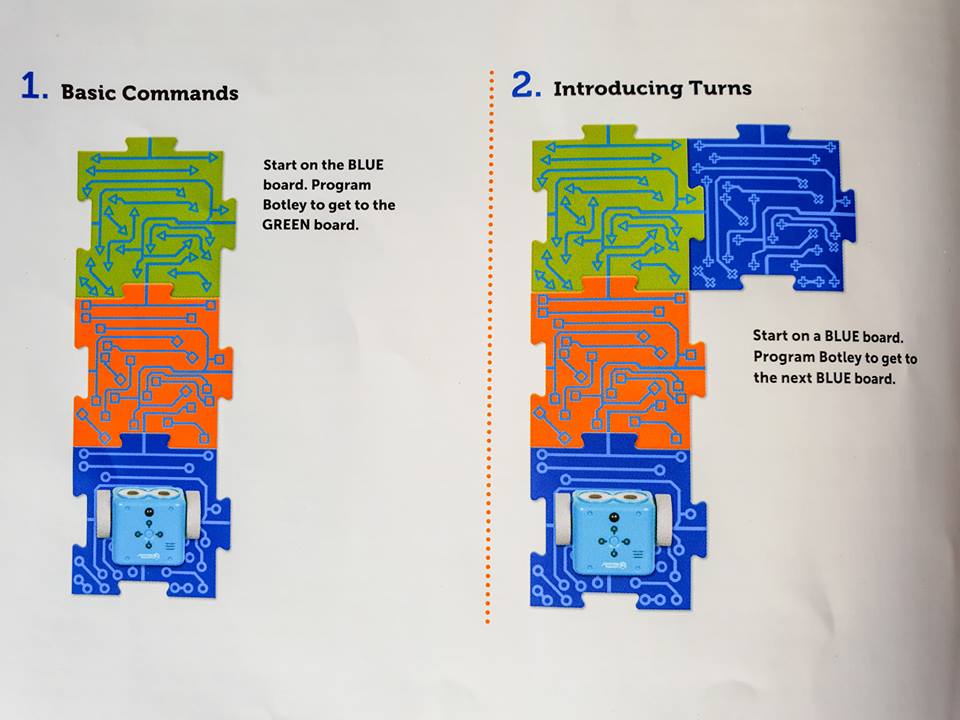
I also like that there is no tablet or screens needed to play with Botley. It’s just you and your brain and being able to actively think about what course you are going to make up and how you are going to code it. Botley works best on hard flooring.
Botley retails for £79.99 and can be purchased here.
**I was sent this product in return for an honest review**